VPS/VDS Configurable Options
How can we set configurable options for VPS/VDS orders?
A virtual server order has some options that clients must define as mandatory or optional. These must be set up in advance. The ways to do this is described below.
1) Create and Edit a Product Package
Define the standard settings that should be when creating a virtual server product pack or during the editing phase.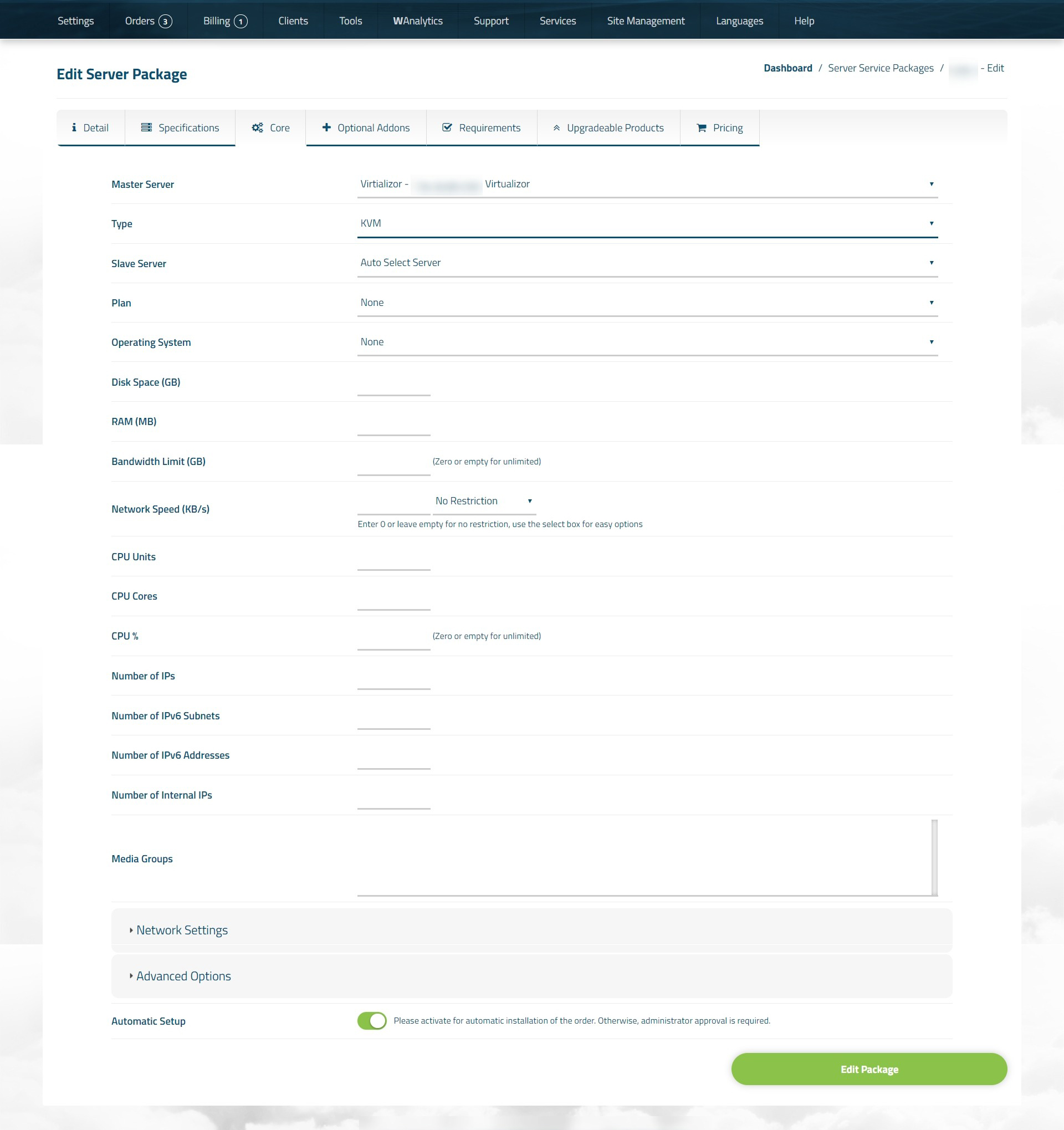
2) Setting Configurable Options
2.1.) To define the mandatory and optional options (for example: Operating System, Ram, CPU, etc.) which must be defined by the client during the order ingenue, visit the "Services > Service Management > Addons". Then, " Create New Group" and more click on the "EDIT" button.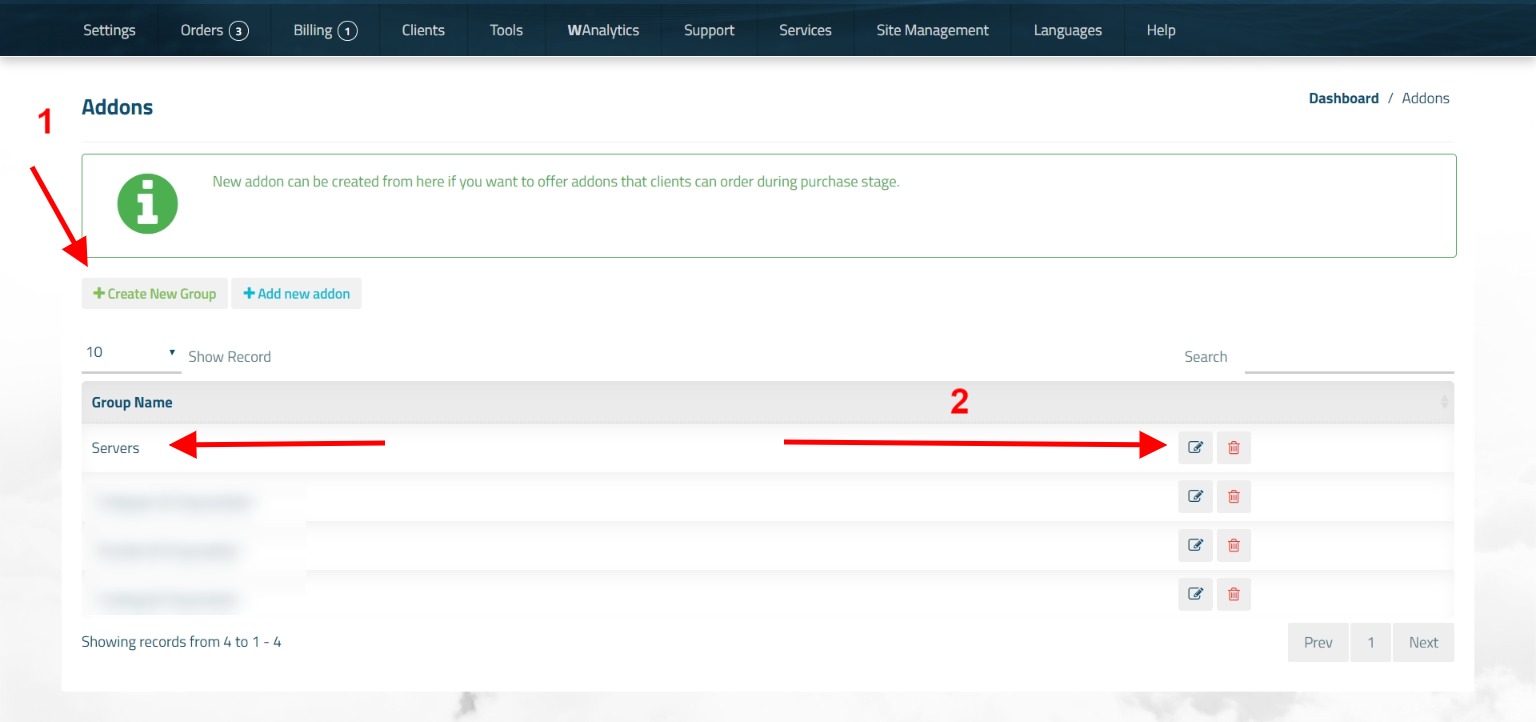
2.2.) On the page that opens, create a "New Addon" for servers and click on the "EDIT" button.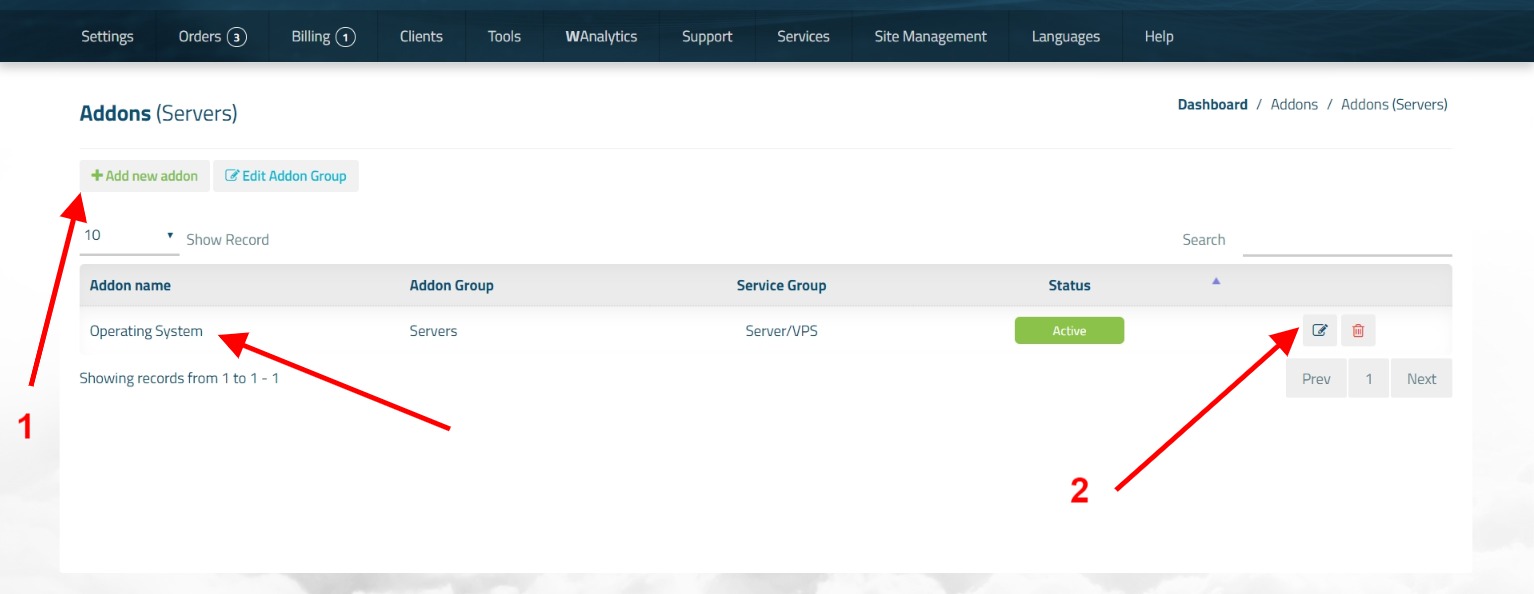
2.3.) Define the standard settings that you want to be on the page that opens, and set the marked information in the image below. Save the page.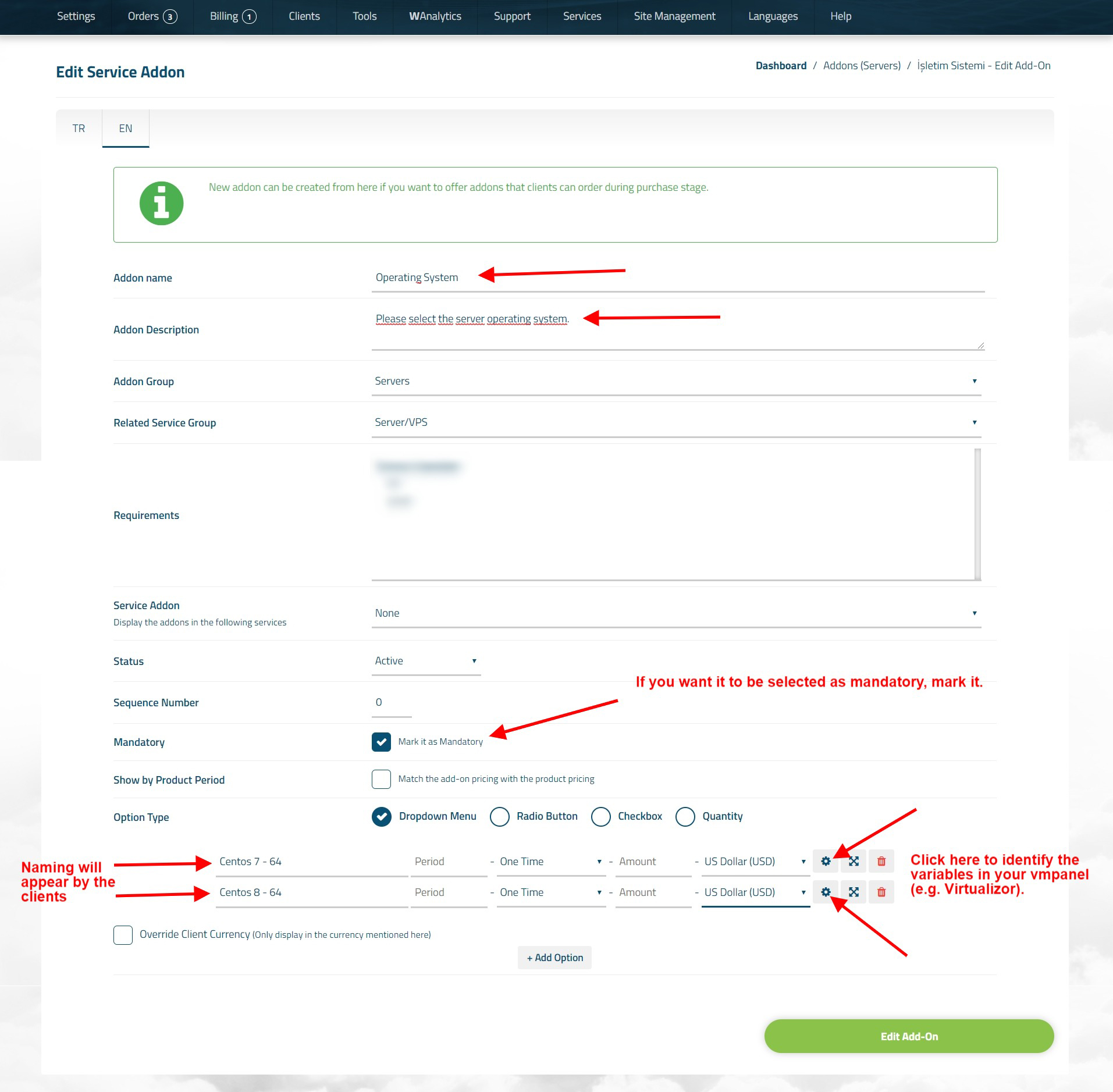
2.4.) Then view the virtual server product package details again and define the options, such as in the image below. Save the page.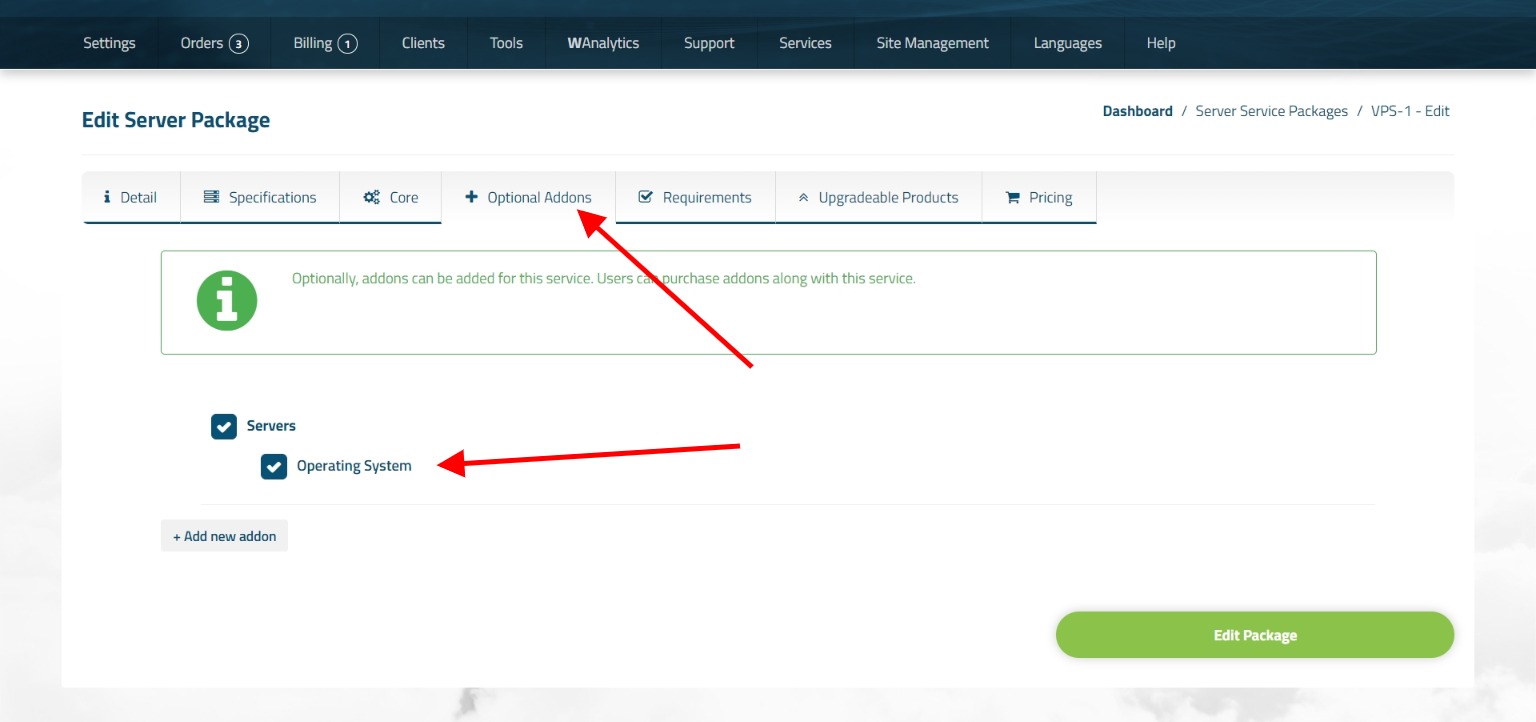
3.) Process Complete
You can now provide your clients with mandatory or optional configurable options during the purchase phase for virtual server orders. If you are selling an API-linked product, adjustments based on your client's choice will be applied through the API.

 Welcome to the Usage Guide
Welcome to the Usage Guide