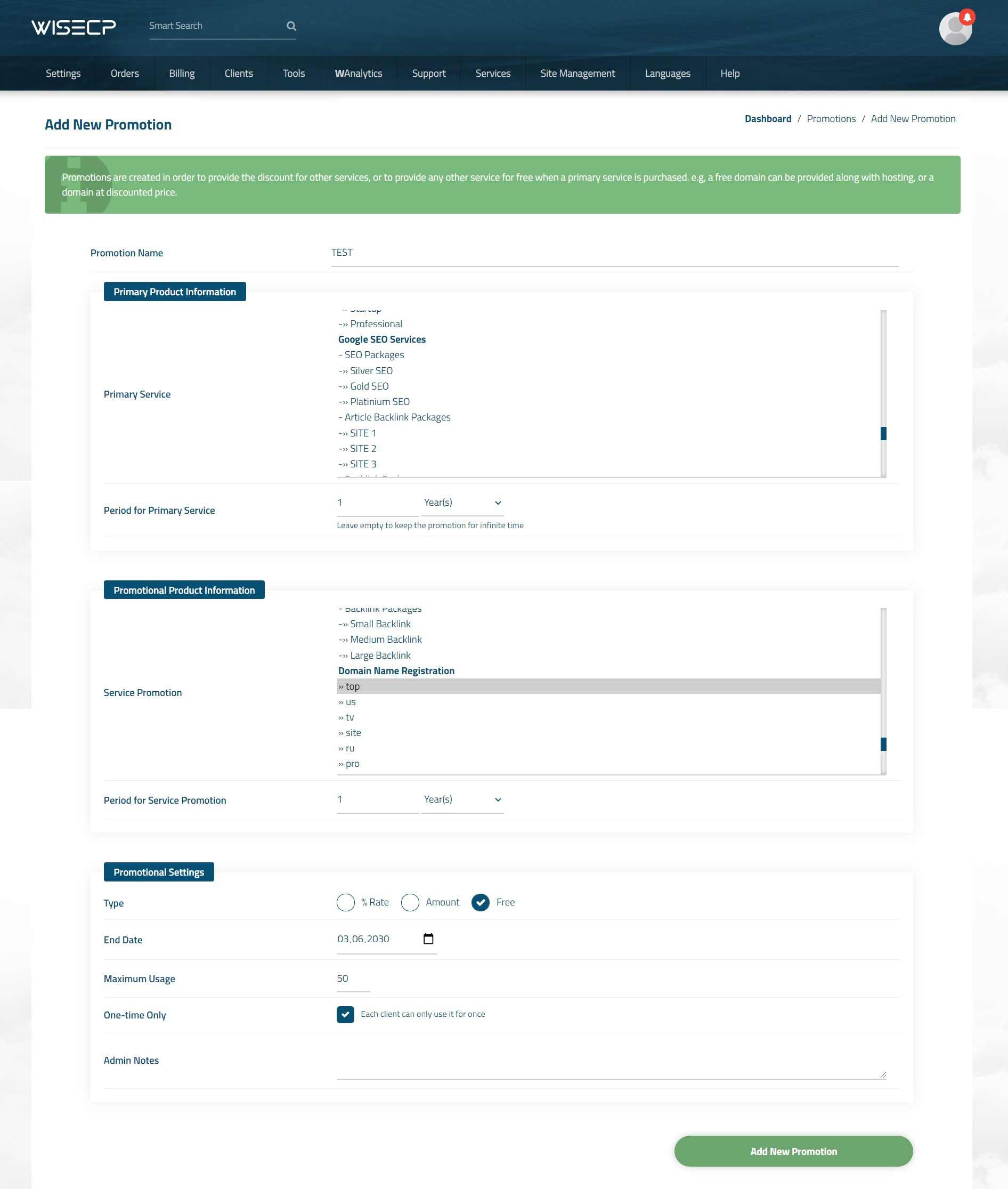Promotions
Along with any product, you can offer a different product "at a discount" or completely "free of charge"
Thanks to WISECP unique promotion management system, you can give any product you want to your customers for free or offer it at a discount at the rates you specify.
How Promotions Work
When you create a promotion under the "Promotions" section, your customer adds the promotional product to their cart along with the primary product package during the purchasing process. The promotional product appears on the cart with a discount or free of charge and then the purchasing process is completed.
Creating a Promotion
If you want to create a promotion, you must follow the steps below.
- Access the relevant section via the "Admin Area > Clients > Marketing > Promotions" path.
- Click the "Create New Promotion" button in the upper left corner of the page that opens.
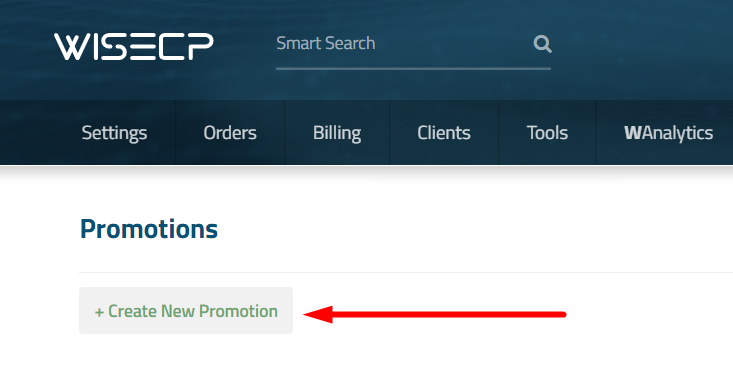
- On the page that opens, define the following fields according to your own wishes.
Promotion Name : Name the promotion so that only staff can see it.
Primary Service : Select which product or product groups the promotion will apply to. (You can select more than one product or product group.)
Period for Primary Service : You can specify the price/period of the primary product package for which the promotion will be valid. (Optional. You can leave it unselected.)
Service Promotion : Select the product or product group to be defined as a promotion. The promotion is processed when the product or product group you selected is added to the cart along with the primary product.
Period for Service Promotion : Define the period information of the promotional product. (This determines how long the promotional product will be used by the customer. Make sure that the selected period information exists within the product itself.)
Type : Determine the type of promotional product. (For example: % Rate / Amount / Free)
End Date : Set an end date for the promotion.
Maximum Usage : Determine the maximum number of times the promotion can be used. (Totally)
One-time Only : Each customer can benefit from the promotion only once.
Admin Notes : You can optionally add notes that can only be seen by staff for the promotion.

 Welcome to the Usage Guide
Welcome to the Usage Guide