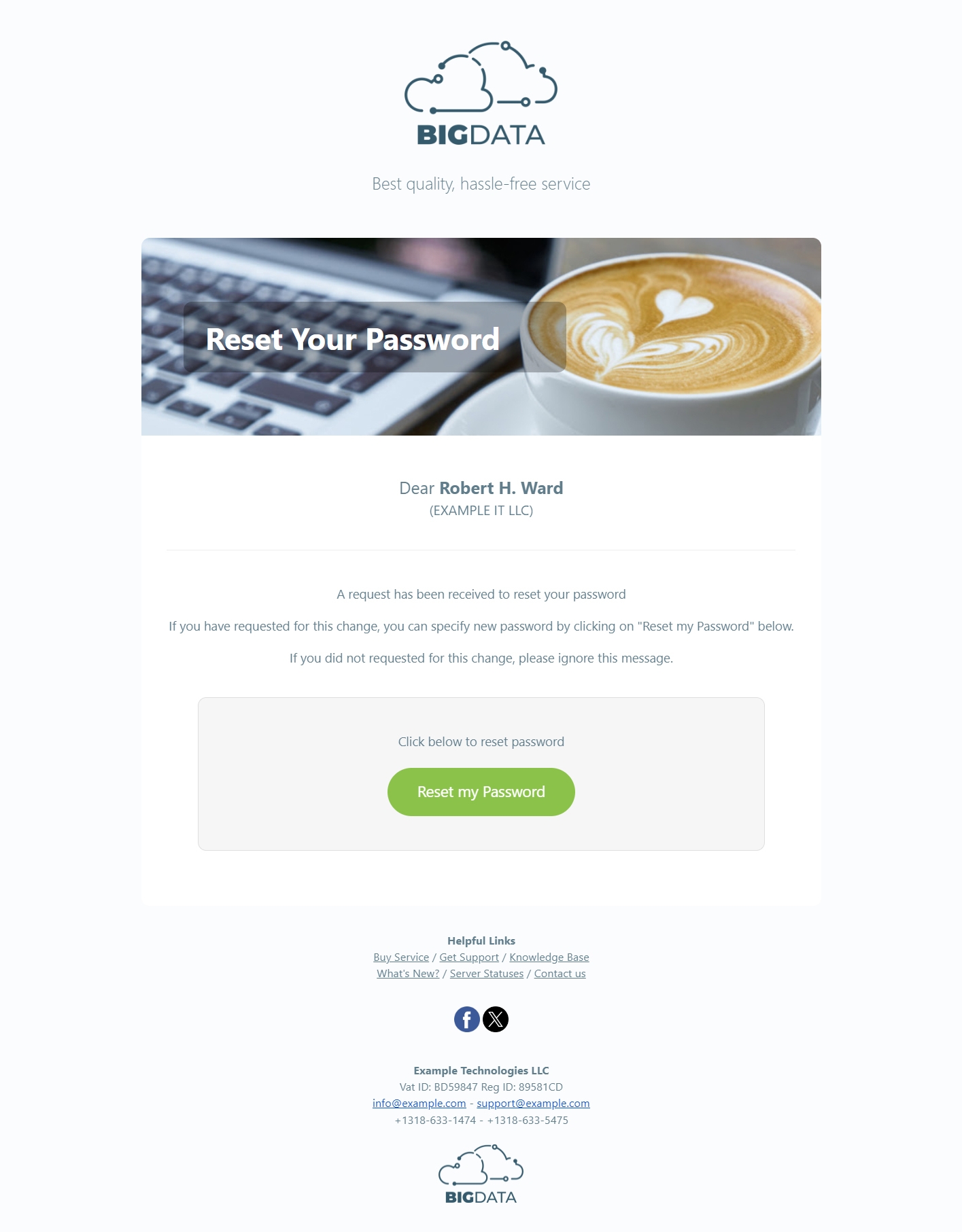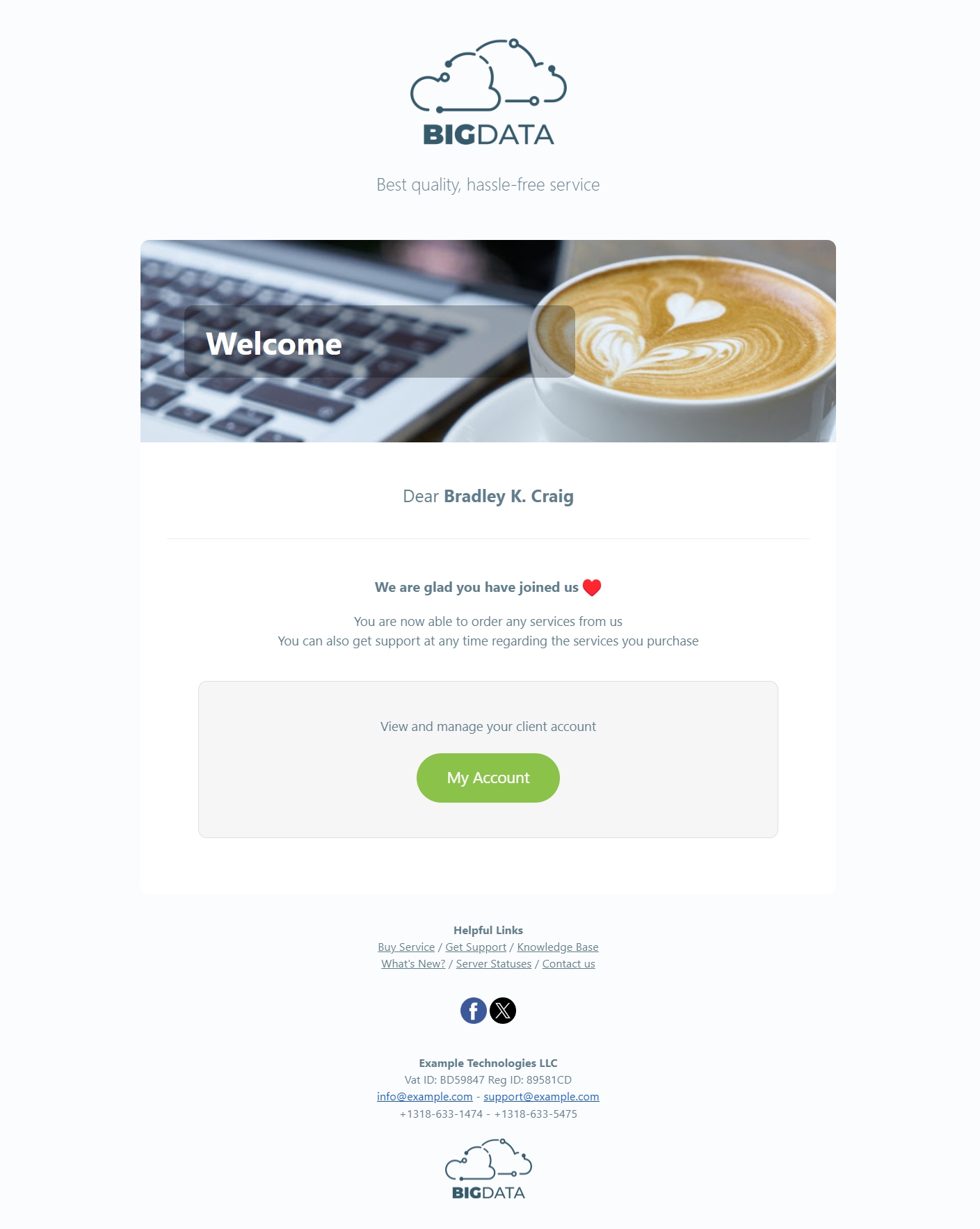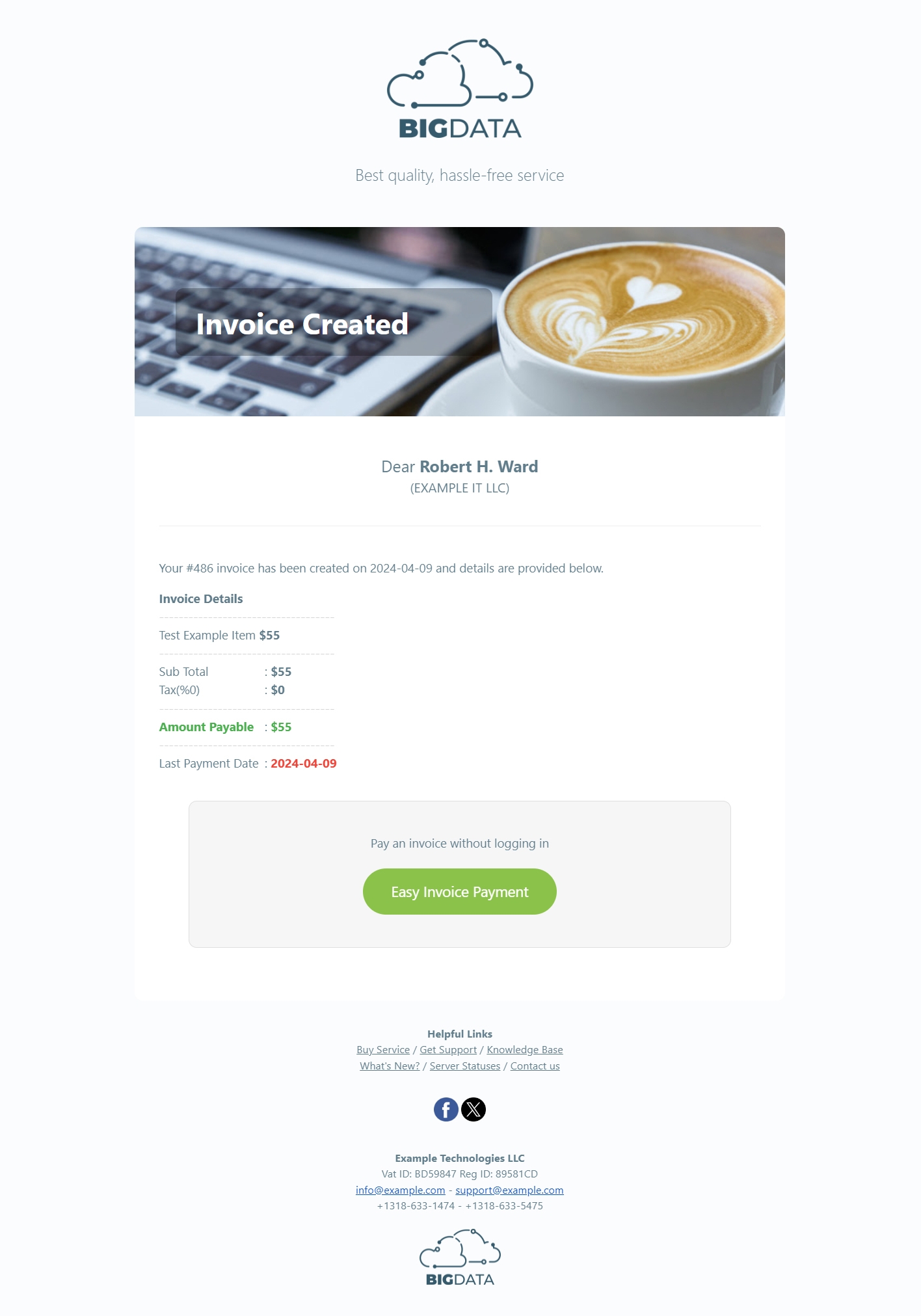WStyle Email Template
WStyle Email Template is a paid premium WISECP email notification template. It is purchased in addition to the WISECP license.
To purchase the WStyle Email Template, please visit the link below or go to “my.wisecp.com > License Details > Additional Services”.
Go to the Online Store : https://store.wisecp.com/en/wstyle-email-template
Installing
1) After purchasing the WStyle Email Template, download your installation file and unzip it with any compression program (Winrar or 7-Zip) and extract it.
2) Access your WISECP software files via FTP and upload the extracted folder to the “/templates/” directory. If you receive an overwrite warning, confirm the process.
Before the installation process, we recommend that you backup the existing “/templates/notifications/” directory just in case. In this way, you can revert back to the previous version in an unexpected situation.
Use and Working Principle
When you install the WStyle Email Template, it replaces the email notification template that comes with WISECP as standard, and after installation, the "WStyle Email Template" will be used in all email notifications sent through your WISECP system. English language are supported by default. If you are using a different language and want to change the header/footer areas, you can follow "Settings > Notification Templates" in your admin area and click the "Settings" button at the top left of the page to make your own customizations in the window that opens.
WStyle Email Template revises and affects only the header and footer areas in notification templates. No edits are made to the content of existing notification templates. Therefore, you do not need to make any edits to the content of your existing notification templates after installation.
Screenshots
You can see how the WStyle Email Template looks with the screenshots below.

 Welcome to the Usage Guide
Welcome to the Usage Guide