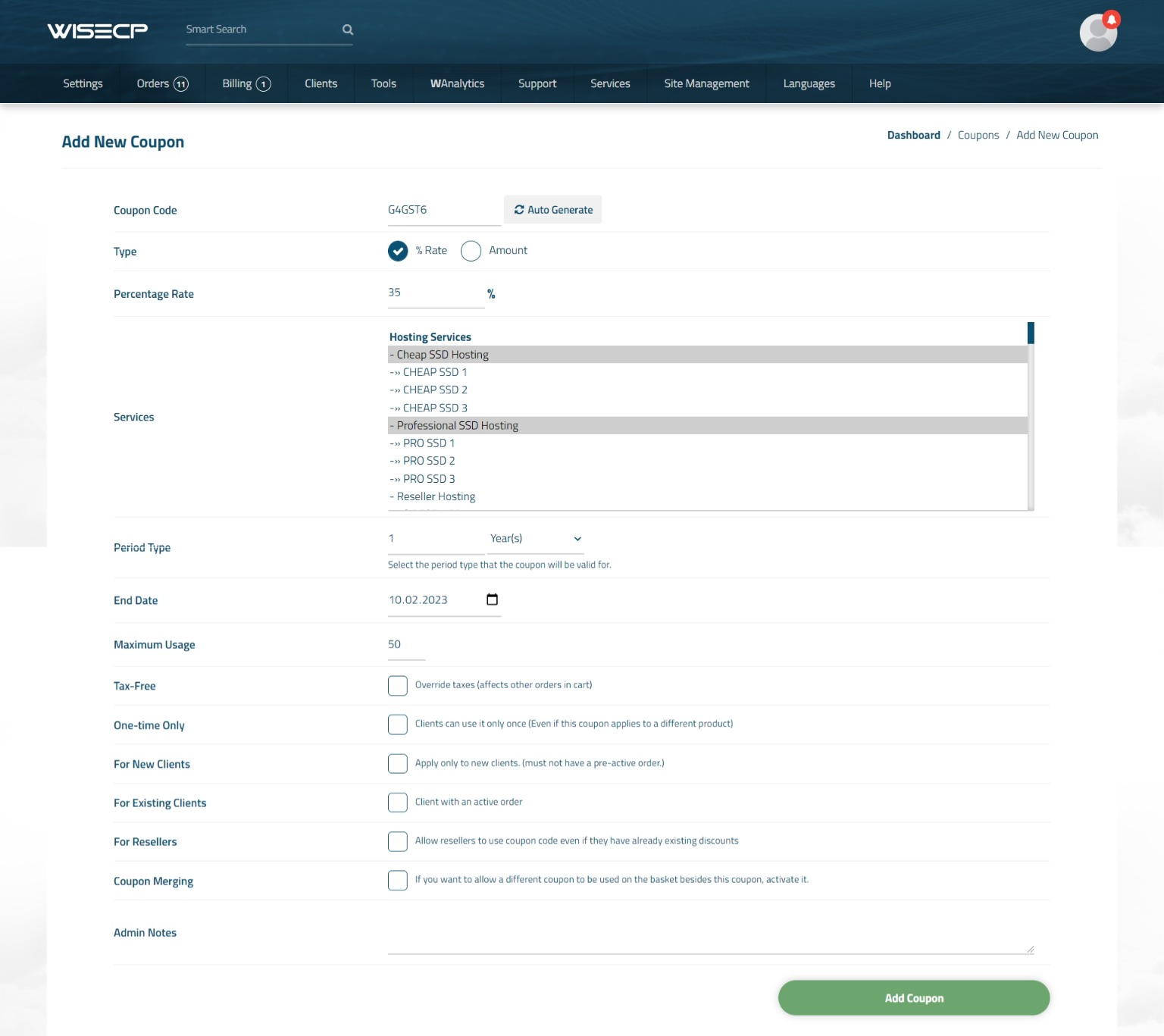Coupons
Create coupons for your products and services and increase your sales.
Thanks to the advanced coupon system on WISECP, you can create special coupons for your customers and offer discounted or free services.
How Does the Coupon System Work?
By creating a coupon code, you can give it to your customers through any communication channel and have it applied to the cart during shopping. The discount is automatically defined when the coupon code is applied to the cart.
Generating a Coupon Code
- Go to "Admin Area > Clients > Marketing > Coupons"
- On the page that opens, click the "Create new coupon" button.
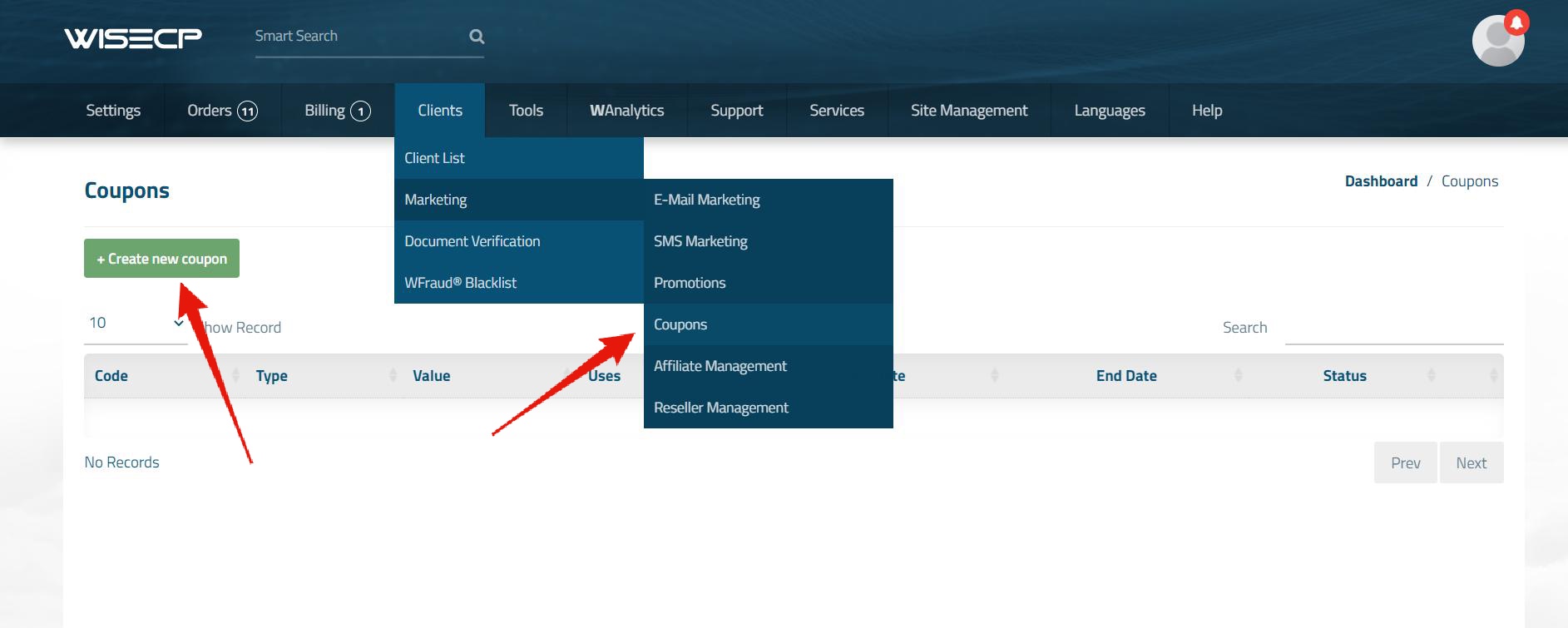
- On the page that opens, define the following fields according to your own wishes.
Coupon Code: Coupon code text. You can generate it automatically or you can specify it yourself.
Type: Specify the type of discount. You can define "Percentage" or a fixed "Amount".
Services: Products and services for which the coupon code will be valid. You can make more than one selection.
Period Type: You can specify an "amount/period" for which the coupon code will be valid. (For example: If product "X" is purchased "yearly", the coupon code will be available.) This function is optional and not mandatory.
Important Warning:End Date: This is the last date the coupon code can be used.
When you specify "Period Type", the period information displayed in the cart and the period information defined in the coupon must be the same. For example: If the coupon code is valid for a 3-month period, but a 1-month period is selected by the customer in the cart, the coupon will be invalid.
Maximum Usage: How many times the coupon code will be used in total. (i.e. stock count)
Tax-Free: When the coupon code is applied, no tax will be calculated in the basket.
One-time Only: A customer can only use it once. (Even if this coupon is valid on a different product.)
For New Clients: Only new customers can use the coupon code. (The customer must not have an active order before.)
For Existing Clients: Only existing customers can use the coupon code. (Customer must have an active order.)
For Resellers: Allow resellers to use coupon code even if they have already existing discounts
Coupon Merging: If you want to allow a different coupon to be used on the basket besides this coupon, activate it.
Admin Notes: These are the field where the admin notes about the coupon are added. Only staff can see it.

 Welcome to the Usage Guide
Welcome to the Usage Guide